You can also improve your original photos with simple tools (enhance contrast, sharpen, simplify image, increase luminosity, color saturation etc.) and add simple or realistic frames and text.
FotoSketcher 2.90 is now officially available for download. As usual, FotoSketcher is 100% free for personal or commercial use.
Head to http://www.fotosketcher.com/download-fotosketcher/ to get either the full version (with setup and uninstall) or the portable version.
Here are the new features and changes in this release:
- New Painting 9 (watercolor) effect
- Automatic check for update can be disabled manually (replace True by False in the last line of the FotoSketcher.ini file)
- Added stronger error checking to prevent FotoSketcher from becoming unresponsive when trying to reach a non existent directory (for instance on a removed flash drive)
- Updated some code for scripts and batch mode
- A few small bug fixes (new bugs always crop up...)
- Corrected the Korean language file
Here is an example of the new Painting 9 effect (click on image for full view):
Original image credits: Nicolas Raymond http://www.stockvault.net/photo/138295/mont-saint-michel
And these were the parameters used:
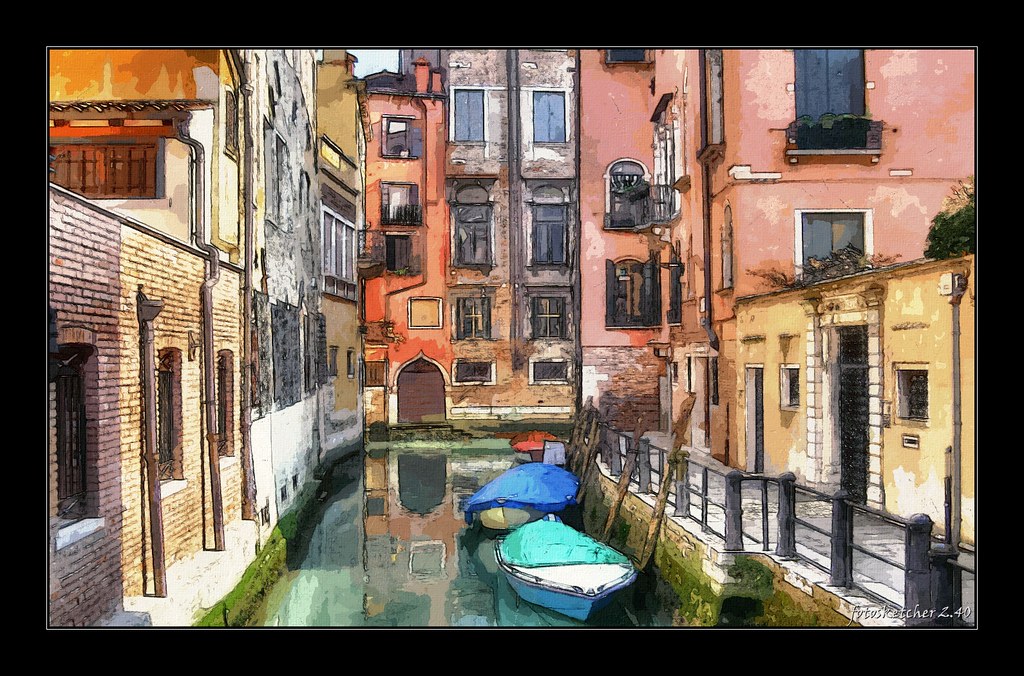


Niciun comentariu:
Trimiteți un comentariu